How app-translation.com Is Easy To Implement
Author: Kevin Danikowski
Date: 9/26/2020
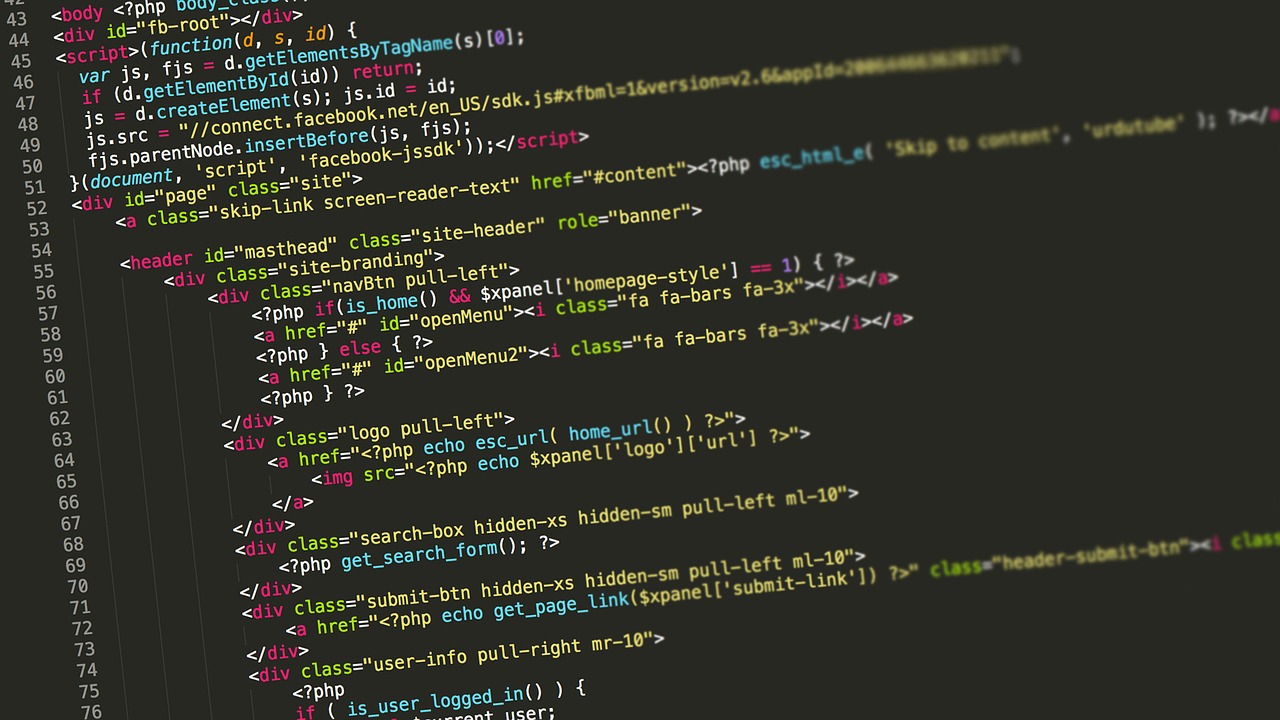
By this point, you've realized that translating your app can help with SEO, following, user base, sharing your content, market share, increased revenue, and exponential growth. Now it's time to learn about how to implement the solution here that app-translation.com provides.
1. Set up an account
First step is to sign up. Upon signing up you'll receive a nice welcome bonus over 100s of thousands of free translation credits. With our simple pay-as-you-go pricing you can easily pay for only what you need. For many, the free starting budget will be enough for your first application of limited language options.
2. Create your first App
Once you create your account, the first page prompts you to create your first application. Here you will choose your languages you'd like to add to the application.
3. Add your key values
You have a few options for where to begin adding key values. You can copy and paste from a document you've created a head of time, add your keys (and optional tags) manually, or finally you can upload keys. Keys can be uploaded from a JSON or CSV file, and if you already have pre-translated content, you can upload it via JSON format.
4. Access your API
Using the secret and AppId from your app settings page, create a POST request from your application back-end to request the keys (optionally based on specific keys or tags) and the language you want them in. Have your backend cache this locally. Use this JSON file to supply your app with the necessary text content. Associate the locales with the proper languages.